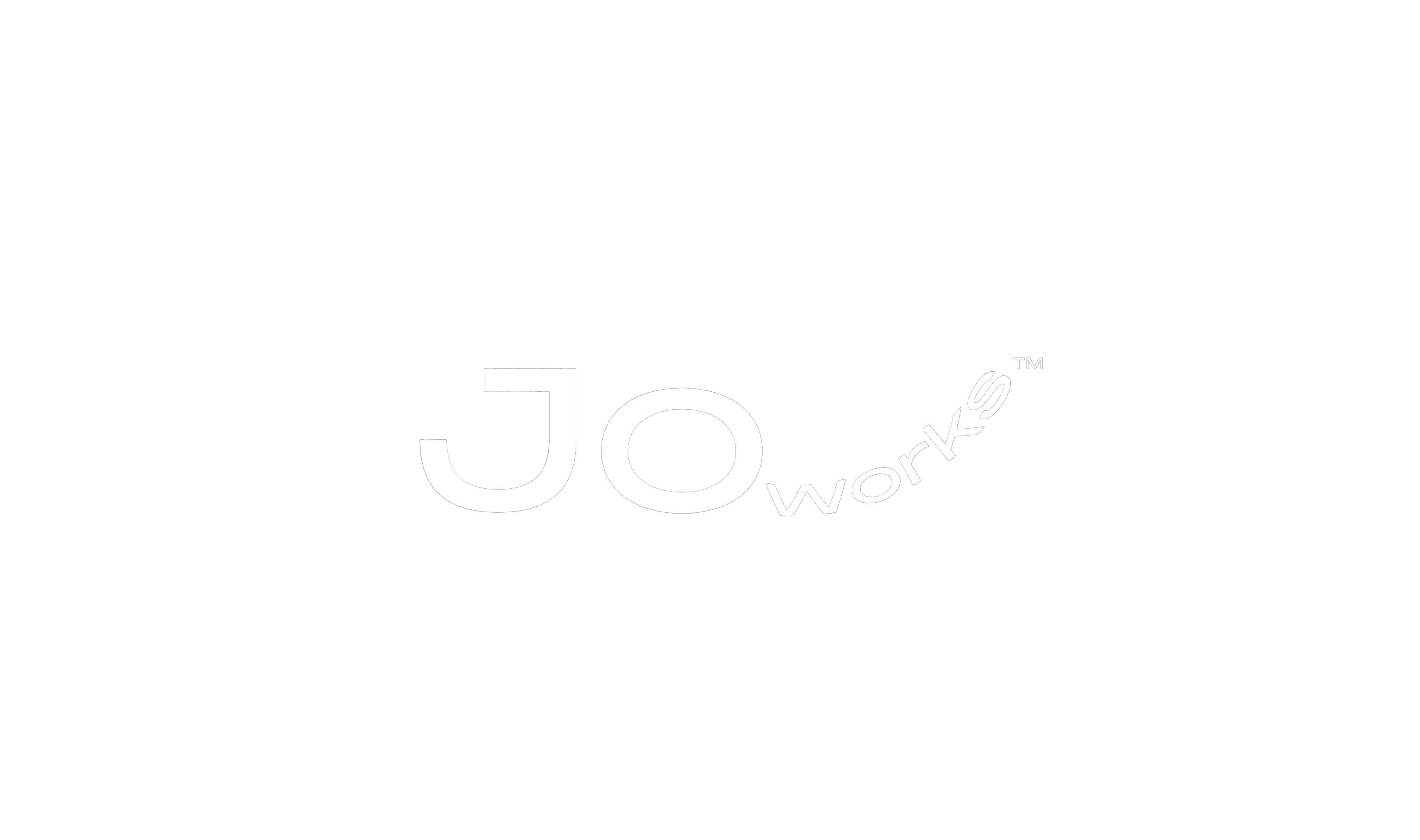How to Create Fast, Responsive Websites with Framer
Sep 22, 2024
Learn to create fast, responsive websites using Framer's powerful features.
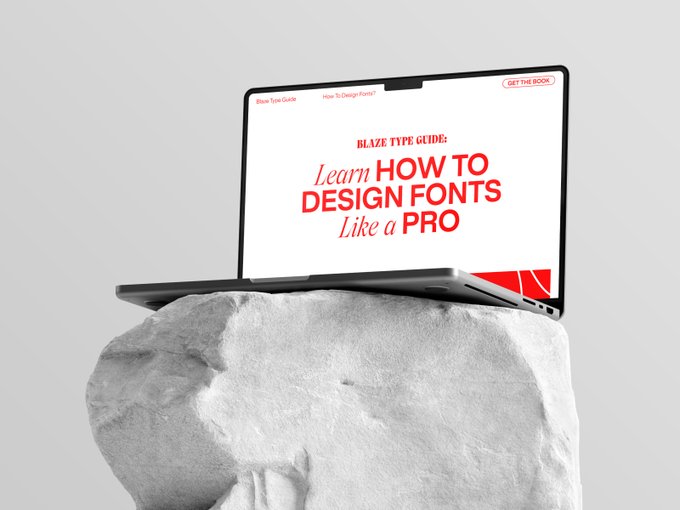
In today's digital landscape, creating fast and responsive websites is crucial for providing an excellent user experience. Framer, a powerful design and prototyping tool, offers a range of features that can help you achieve this goal. Let's explore how to leverage Framer to build lightning-fast, responsive websites that will delight your users.
1. Optimizing Performance with Framer
Framer provides built-in optimization features that can significantly enhance your website's performance:
Code Splitting: Framer automatically splits your code into smaller chunks, loading only what's necessary for each page. This reduces initial load times and improves overall performance.
Image Optimization: Framer automatically optimizes images, reducing file sizes without compromising quality. This leads to faster load times and improved user experience.
Lazy Loading: Implement lazy loading for images and components to prioritize above-the-fold content and improve perceived load times.
2. Responsive Design Techniques in Framer
Creating responsive designs in Framer is straightforward and efficient:
Fluid Layouts: Use Framer's flexible grid system to create layouts that adapt seamlessly to different screen sizes.
Responsive Components: Design components that automatically adjust their size and layout based on the available screen space.
Media Queries: Implement custom CSS media queries to fine-tune your design for specific device sizes and orientations.
3. Leveraging Framer Motion for Smooth Animations
Framer Motion, Framer's animation library, allows you to create smooth, performant animations that enhance user experience:
Declarative Animations: Use Framer Motion's simple API to create complex animations with minimal code.
Gesture-based Interactions: Implement intuitive, gesture-based interactions that respond smoothly to user input.
Performance Optimization: Framer Motion automatically optimizes animations for performance, ensuring smooth playback even on lower-end devices.
4. Testing and Iterating with Framer
Framer's testing and iteration features help you refine your website's performance and responsiveness:
Preview Mode: Use Framer's preview mode to test your website across different devices and screen sizes in real-time.
Performance Metrics: Analyze key performance metrics directly within Framer to identify and address potential bottlenecks.
Rapid Prototyping: Quickly iterate on your designs and test different approaches to find the optimal balance between aesthetics and performance.
Conclusion
By leveraging Framer's powerful features and following these best practices, you can create fast, responsive websites that provide an exceptional user experience. Remember to continuously test and optimize your designs to ensure they perform well across all devices and network conditions.
Happy designing with Framer!