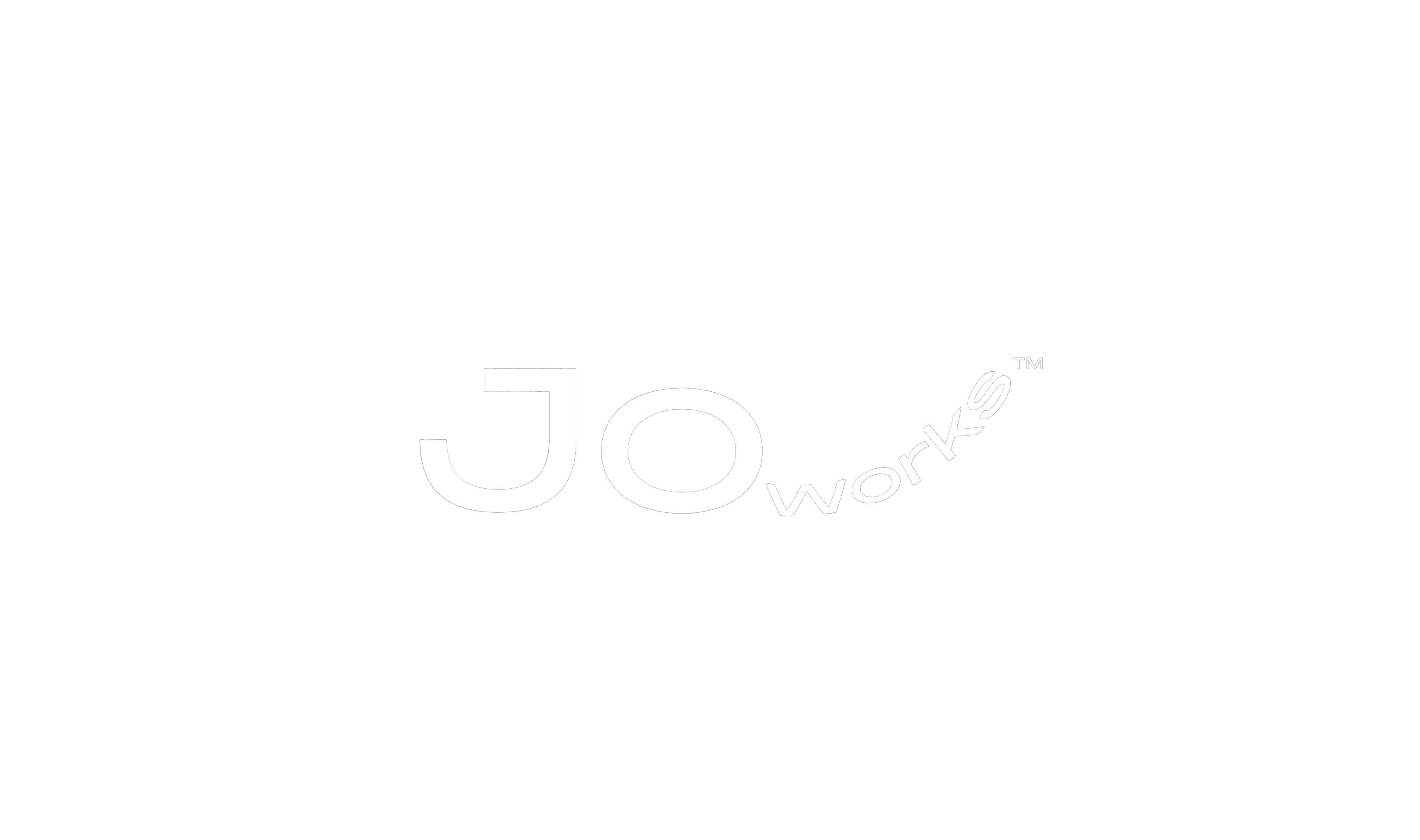Framer vs. Other Web Design Tools
Oct 2, 2024
Framer offers a seamless design and development experience compared to other tools.
Framer vs. Other Web Design Tools: A Comprehensive Comparison

When it comes to designing and developing websites, the tools you use can make all the difference. Framer, a relatively newer player in the web design space, has quickly gained attention for its seamless blend of design and development features. But how does it stack up against other popular web design tools like WordPress, Webflow, or Figma? In this post, we’ll take a comprehensive look at Framer’s strengths and how it compares to other widely-used web design platforms.
1. Ease of Use
• Framer: Framer offers a user-friendly interface with drag-and-drop capabilities that allow designers to create fully functional prototypes without needing extensive coding knowledge. The tool is intuitive for both designers and developers, bridging the gap between visual design and code.
• WordPress: WordPress is primarily known as a content management system (CMS), and its design capabilities rely heavily on themes or page builders like Elementor. While WordPress has an enormous library of plugins, creating unique designs often requires additional plugins or developer help.
• Webflow: Webflow offers visual design and development in one tool, much like Framer. However, it’s often considered more complex for beginners as it requires some understanding of HTML and CSS to take full advantage of its power.
• Figma: Figma is excellent for UI/UX design but doesn’t have the same built-in development features that Framer offers. You’ll need to export designs from Figma and then hand them over to developers for implementation.
Winner: Framer stands out for offering an intuitive, all-in-one tool that balances ease of use with powerful features.
2. Customization and Flexibility
• Framer: Framer allows for deep customization, with access to both design elements and code, making it ideal for those who want more control over their designs. It also integrates animations and interactions seamlessly into the design process.
• WordPress: WordPress is highly customizable, but it often requires additional plugins or custom coding to achieve unique functionality. For more advanced customization, you’ll need to work with a developer.
• Webflow: Like Framer, Webflow offers a great degree of customization with the ability to dive into the HTML and CSS. However, for those unfamiliar with coding, this can present a steep learning curve.
• Figma: Figma allows for great design flexibility but doesn’t have the built-in ability to convert designs into functioning websites. You can design anything in Figma, but implementation requires another tool or developer.
Winner: Framer and Webflow are tied in terms of customization, but Framer’s balance between design and code gives it a slight edge for designers wanting a more seamless workflow.
3. Performance and Speed
• Framer: Framer sites are known for their fast loading speeds and optimized performance, which is crucial for both user experience and SEO. Since Framer is a design-first tool, everything you create is optimized for speed without requiring much manual optimization.
• WordPress: WordPress can become bogged down by plugins, heavy themes, and poor optimization practices, which can lead to slower load times. Speed optimizations require additional plugins or technical expertise.
• Webflow: Webflow sites are generally fast due to its built-in optimization features. However, complex designs and animations can impact performance if not handled properly.
• Figma: As a design tool, Figma doesn’t directly impact website performance. You’ll need to rely on the implementation process to ensure good performance after export.
Winner: Framer wins in performance, with Webflow following close behind.
4. Design-to-Code Workflow
• Framer: One of Framer’s most significant strengths is its design-to-code workflow. Unlike Figma or Adobe XD, where designers hand off static designs to developers, Framer allows you to design interactive prototypes that are immediately ready for the web with real, functional code.
• WordPress: WordPress themes are primarily template-based, and custom coding requires working within PHP and CSS frameworks. There’s often a disconnect between design and development.
• Webflow: Webflow also allows for a design-to-code workflow, but it’s often more complex than Framer, especially for those who aren’t familiar with CSS and HTML structures.
• Figma: Figma’s strength lies in design collaboration, but it doesn’t handle the development side. Designs still need to be exported to a code-based tool for web development.
Winner: Framer excels here by bridging the gap between design and development in a way that’s more fluid than most other tools.
5. Pricing
• Framer: Framer offers a free tier with basic features, but to access more advanced functionality (including custom domains and CMS), you’ll need to subscribe to a paid plan. Its pricing is competitive compared to other high-end design tools.
• WordPress: WordPress itself is free, but costs can add up quickly with premium themes, plugins, and hosting. If you want a fully functional site with eCommerce or custom features, you’ll likely need a paid plan and additional plugins.
• Webflow: Webflow offers free plans with limited functionality, and the paid plans are on the higher side, especially if you’re looking for advanced design or CMS capabilities.
• Figma: Figma offers free and paid tiers. However, since it doesn’t include hosting or development features, you’ll still need additional tools or services to take your designs live.
Winner: Framer’s pricing is more straightforward and balanced between features and cost compared to the others.
Conclusion: Which Tool Should You Choose?
If you’re looking for a tool that merges design and development seamlessly, Framer is a clear winner for modern web design projects. Its intuitive interface, real-code integration, and fast performance make it an excellent choice for designers who want more control over their web projects without relying heavily on external developers.
However, tools like Webflow and WordPress also have their own strengths depending on the level of customization or content management you need. For simple, blog-based sites, WordPress might still be the go-to. If you’re a designer who prioritizes collaboration and handoffs, Figma might be better suited to your needs.
Ultimately, the right tool depends on your project’s requirements and your familiarity with the platforms.